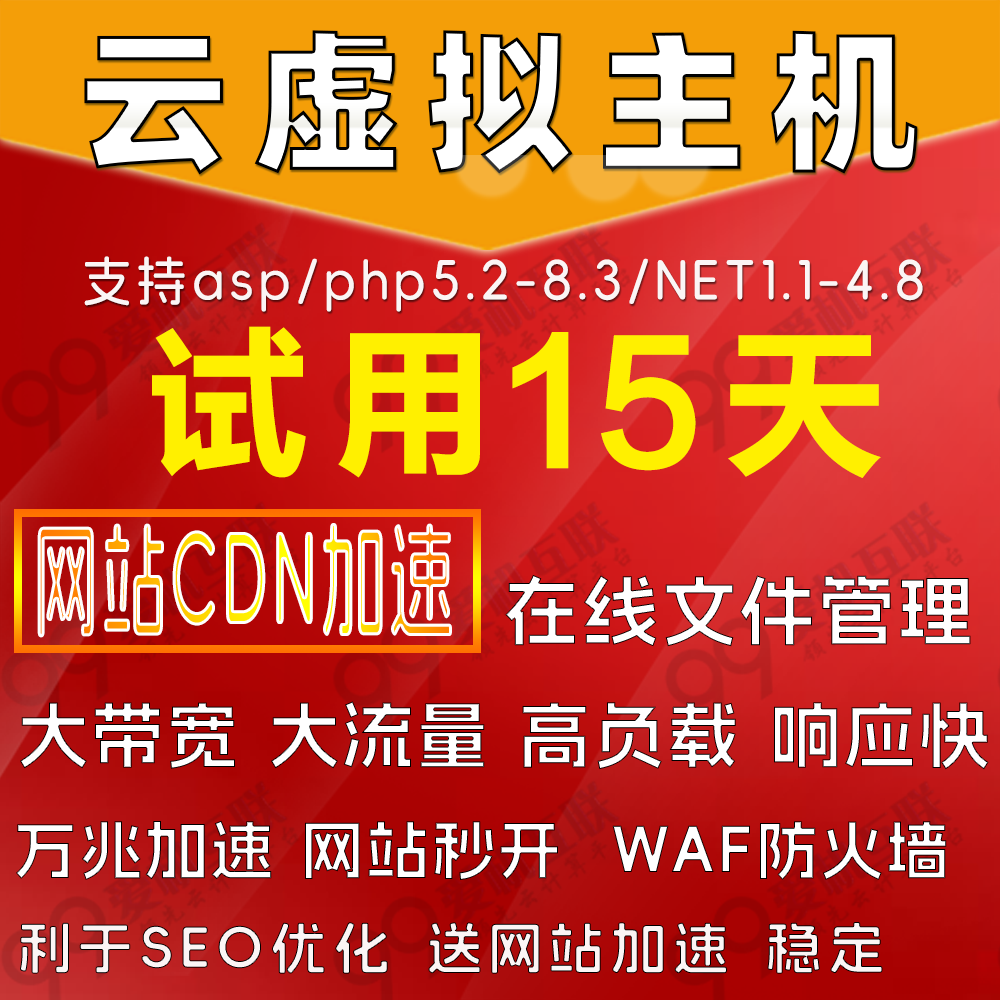[J2ME]资料操作
日期:2014-05-20 浏览次数:20979 次
[J2ME]文件操作 一
Jsr75分两个部分,一部分是File,即本地文件系统,一部分是PIM,就是电话本之类的信息,我先学习的是File部分,通过import javax.microedition.io.file.*里的包,可以实现自由访问本机的文件系统,就跟Windos里的资源管理器一样,在这里简单介绍一下:
?????????首先你必须检查选定的设备是否支持FileConnection。通过如下方式:
| ... // Check that the File Connection Optional Package is there String v = System.getProperty("microedition.io.file.FileConnection.version" ); if( v != null ){ // FCOP available } else { // FCOP not available } ... |
如果v返回为null那么说明不支持FCOP,否则应该返回版本号,比如1.0。
一.获取指定路径的目录和文件列表
/*目录文件列表*/
??? public Vector list(String path) ??? { ?????? try ?????? { ?????????? FileConnection fc = (FileConnection) (Connector.open(path)); ? ?????????? if (fc.exists()) ?????????? { ????????????? Vector listVec = new Vector(0, 1); ? ????????????? Enumeration en = fc.list(); ? ????????????? while (en.hasMoreElements()) ????????????? { ????????????????? listVec.addElement((String) (en.nextElement())); ????????????? } ? ????????????? return listVec; ?????????? } ?????????? else ?????????? { ????????????? return null; ?????????? } ?????? } ?????? catch (Exception e) ?????? { ?????????? System.out.println("listErr:" + e.toString()); ?????????? return null; ?????? } ??? } ? ?
方法里的path参数就是要查找的路径,比如:file://localhost/root1/test.txt/
这里需要注意的是:这个文件必须在模拟器的文件路径下.有时候模拟器启动的临时文件夹, 还需要确保临时文件夹下面有test.txt文件存在
二.建立/保存/删除文件
/*保存文件*/ ??? public void saveFile(String path, byte[] fileData) ??? { ?????? try ?????? { ?????????? FileConnection fc = (FileConnection) (Connector.open(path)); ? ?????????? fc.create(); ? ?????????? fc.setWritable(true); ? ?????????? OutputStream os = fc.openOutputStream(); ? ?????????? os.write(fileData); ? ?????????? os.close(); ?????? } ?????? catch (Exception e) ?????? { ?????????? System.out.println("saveFileErr:" + e.toString()); ?????? } ??? } ?
?
/*删除文件*/ ??? public void deleteFile(String path) ??? { ?????? try ?????? { ?????????? FileConnection fc = (FileConnection) (Connector.open(path)); ?????????? if (fc.exists()) ?????????? { ????????????? fc.delete(); ?????????? } ?????? } ?????? catch (Exception e) ?????? { ?????????? System.out.println("deleteFileErr:" + e.toString()); ?????? } ??? } ?
??? public byte[] readFile(String path) ??? { ?????? try ?????? { ?????????? FileConnection fc = (FileConnection) (Connector.open(path)); ?????????? ?????????? if (fc.exists()) ?????????? { ????????????? InputStream is = fc.openInputStream(); ????????????? ????????????? byte[] temp = new byte[is.available()]; ????????????? ????????????? is.read(temp); ????????????? ????????????? is.close(); ????????????? ????????????? return temp; ?????????? } ?????????? else ?????????? { ????????????? return null; ?????????? } ?????? } ?????? catch (Exception e) ?????? { ?????????? System.out.println("readFileErr:" + path + e.toString()); ?????????? ?????????? return null; ?????? } ??? } ?
/*读取文件*/
2. getResourceAsStream方式
这种方式实现的方式把要读取的文件放到工程res文件夹(其实很多文件夹都可以放), 然后一起打包进jar, 程序运行时把整个文件都读入到内存, 这样就带来一个问题, 这个文件不能太大, 否则程序运行时会报OutOfMemory异常. 这种方式只能对资源文件进行读操作.
InputStream is = null;
?
DataInputStream dis = null;
?
is = this.getClass().getResourceAsStream("/20080304_111846.mp4");
?
if (is == null)
{
??? return false;
}??
int hasReadLen = dis.read(dataBuf, 0, readLen);
dis = new DataInputStream(is);
?
?