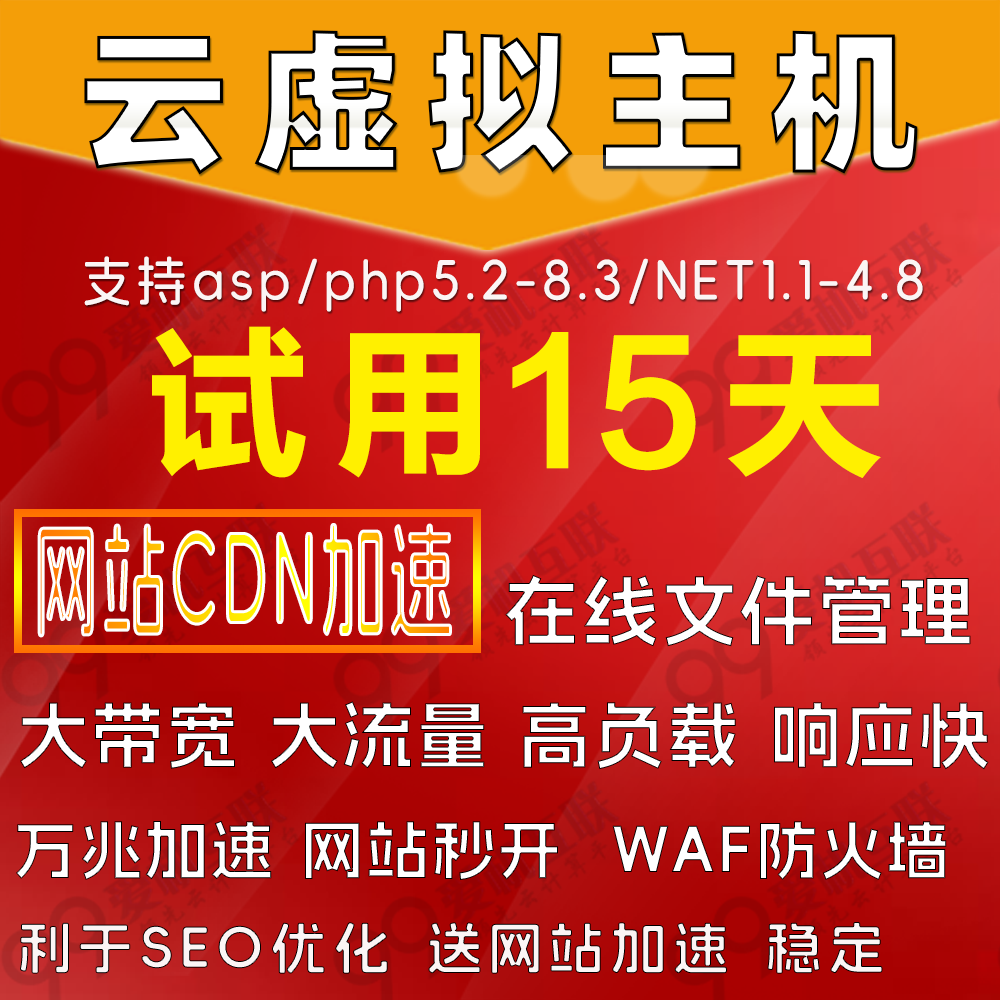linux上android的配置
日期:2014-05-16 浏览次数:21068 次
linux下android的配置
1.下载android sdk
下载地址如下:
http://dl.google.com/android/android-sdk-windows-1.5_r2.zip
http://dl.google.com/android/android-sdk-linux_x86-1.5_r2.zip
2.下载eclipse 3.4.2
按官方文档说,android sdk 可以运行在eclipse 3.3以上的IDE中,ubuntu源中的eclipse版本过低,建议使用eclipse 3.4.2,其下载地址为:
http://download.actuatechina.com/eclipse/eclipse/downloads/drops/R-3.4.2-200902111700/eclipse-SDK-3.4.2-linux-gtk.tar.gz
3.安装eclipse 3.4.2
先将eclipse解压:
$tar xzvf eclipse-SDK-3.4.2-linux-gtk.tar.gz
将解压出的eclipse文件夹移动到目标目录中去,在这里我设定的安装目标为:/usr/local下。
$sudo mv eclipse /usr/local/
4.安装android sdk
解压android sdk包:
$unzip android-sdk-linux_x86-1.5_r2.zip
移动到目标目录:<在这里我将解压出的sdk文件夹目录改成了android-sdk>
$mv android-sdk-linux_x86-1.5_r2 android-sdk
$sudo mv android-sdk /usr/local/
5.配置环境变量:
修改~/.bashrc文件,加入android sdk与eclipse的环境变量。
$vi ~/.bashrc
在文件的最后加入
export PATH=/usr/local/android-sdk/tools:/usr/local/eclipse:$PATH
保存并退出vi
使配置信息生效
$source ~/.bashrc
6.android avd配置信息的生成
android avd的创建格式为:android create avd -n your-avd-name -t your-targets
其中:-n的参数为我们要创建的avd的名字;-t的参数为Available Android targets的id,我们可以使用命令:android list查寻其具体信息。
$android list
Available Android targets:
id: 1
Name: Android 1.1
Type: Platform
API level: 2
Skins: HVGA-P, HVGA (default), QVGA-P, HVGA-L, QVGA-L
id: 2
Name: Android 1.5
Type: Platform
API level: 3
Skins: HVGA-P, HVGA (default), QVGA-P, HVGA-L, QVGA-L
id: 3
Name: Google APIs
Type: Add-On
Vendor: Google Inc.
Description: Android + Google APIs
Based on Android 1.5 (API level 3)
Libraries:
* com.google.android.maps (maps.jar)
API for Google Maps
Skins: QVGA-P, HVGA-L, HVGA (default), QVGA-L, HVGA-P
Available Android Virtual Devices:
下面我们就以创建一个android 1.5的avd为例:
$android create avd -n android-sdk-15 -t 2
Android 1.5 is a basic Android platform.
Do you wish to create a custom hardware profile [no]yes
Device ram size: The amount of physical RAM on the device, in megabytes.
hw.ramSize [96]:128
Touch-screen support: Whether there is a touch screen or not on the device.
hw.touchScreen [yes]:yes
Track-ball support: Whether there is a trackball on the device.
hw.trackBall [yes]:yes
Keyboard support: Whether the device has a QWERTY keyboard.
hw.keyboard [yes]:yes
DPad support: Whether the device has DPad keys
hw.dPad [yes]:yes
GSM modem support: Whether there is a GSM modem in the device.
hw.gsmModem [yes]:yes
Camera support: Whether the device has a camera.
hw.camera [no]:
Camera support: Whether the device has a camera.
hw.camera [no]:yes
Maximum horizontal camera pixels
hw.camera.maxHorizontalPixels [640]:854
Maximum vertical camera pixels
hw.camera.maxVerticalPixels [480]:480
GPS support: Whether there is a GPS in the device.
hw.gps [yes]:yes
Battery support: Whether the device can run on a battery.
hw.battery [yes]:yes
Accelerometer: Whether there is an accelerometer in the device.
hw.accelerometer [yes]:yes
Audio recording support: Whether the device can record audio
hw.audioInput [yes]:yes <
1.下载android sdk
下载地址如下:
http://dl.google.com/android/android-sdk-windows-1.5_r2.zip
http://dl.google.com/android/android-sdk-linux_x86-1.5_r2.zip
2.下载eclipse 3.4.2
按官方文档说,android sdk 可以运行在eclipse 3.3以上的IDE中,ubuntu源中的eclipse版本过低,建议使用eclipse 3.4.2,其下载地址为:
http://download.actuatechina.com/eclipse/eclipse/downloads/drops/R-3.4.2-200902111700/eclipse-SDK-3.4.2-linux-gtk.tar.gz
3.安装eclipse 3.4.2
先将eclipse解压:
$tar xzvf eclipse-SDK-3.4.2-linux-gtk.tar.gz
将解压出的eclipse文件夹移动到目标目录中去,在这里我设定的安装目标为:/usr/local下。
$sudo mv eclipse /usr/local/
4.安装android sdk
解压android sdk包:
$unzip android-sdk-linux_x86-1.5_r2.zip
移动到目标目录:<在这里我将解压出的sdk文件夹目录改成了android-sdk>
$mv android-sdk-linux_x86-1.5_r2 android-sdk
$sudo mv android-sdk /usr/local/
5.配置环境变量:
修改~/.bashrc文件,加入android sdk与eclipse的环境变量。
$vi ~/.bashrc
在文件的最后加入
export PATH=/usr/local/android-sdk/tools:/usr/local/eclipse:$PATH
保存并退出vi
使配置信息生效
$source ~/.bashrc
6.android avd配置信息的生成
android avd的创建格式为:android create avd -n your-avd-name -t your-targets
其中:-n的参数为我们要创建的avd的名字;-t的参数为Available Android targets的id,我们可以使用命令:android list查寻其具体信息。
$android list
Available Android targets:
id: 1
Name: Android 1.1
Type: Platform
API level: 2
Skins: HVGA-P, HVGA (default), QVGA-P, HVGA-L, QVGA-L
id: 2
Name: Android 1.5
Type: Platform
API level: 3
Skins: HVGA-P, HVGA (default), QVGA-P, HVGA-L, QVGA-L
id: 3
Name: Google APIs
Type: Add-On
Vendor: Google Inc.
Description: Android + Google APIs
Based on Android 1.5 (API level 3)
Libraries:
* com.google.android.maps (maps.jar)
API for Google Maps
Skins: QVGA-P, HVGA-L, HVGA (default), QVGA-L, HVGA-P
Available Android Virtual Devices:
下面我们就以创建一个android 1.5的avd为例:
$android create avd -n android-sdk-15 -t 2
Android 1.5 is a basic Android platform.
Do you wish to create a custom hardware profile [no]yes
Device ram size: The amount of physical RAM on the device, in megabytes.
hw.ramSize [96]:128
Touch-screen support: Whether there is a touch screen or not on the device.
hw.touchScreen [yes]:yes
Track-ball support: Whether there is a trackball on the device.
hw.trackBall [yes]:yes
Keyboard support: Whether the device has a QWERTY keyboard.
hw.keyboard [yes]:yes
DPad support: Whether the device has DPad keys
hw.dPad [yes]:yes
GSM modem support: Whether there is a GSM modem in the device.
hw.gsmModem [yes]:yes
Camera support: Whether the device has a camera.
hw.camera [no]:
Camera support: Whether the device has a camera.
hw.camera [no]:yes
Maximum horizontal camera pixels
hw.camera.maxHorizontalPixels [640]:854
Maximum vertical camera pixels
hw.camera.maxVerticalPixels [480]:480
GPS support: Whether there is a GPS in the device.
hw.gps [yes]:yes
Battery support: Whether the device can run on a battery.
hw.battery [yes]:yes
Accelerometer: Whether there is an accelerometer in the device.
hw.accelerometer [yes]:yes
Audio recording support: Whether the device can record audio
hw.audioInput [yes]:yes <
免责声明: 本文仅代表作者个人观点,与爱易网无关。其原创性以及文中陈述文字和内容未经本站证实,对本文以及其中全部或者部分内容、文字的真实性、完整性、及时性本站不作任何保证或承诺,请读者仅作参考,并请自行核实相关内容。