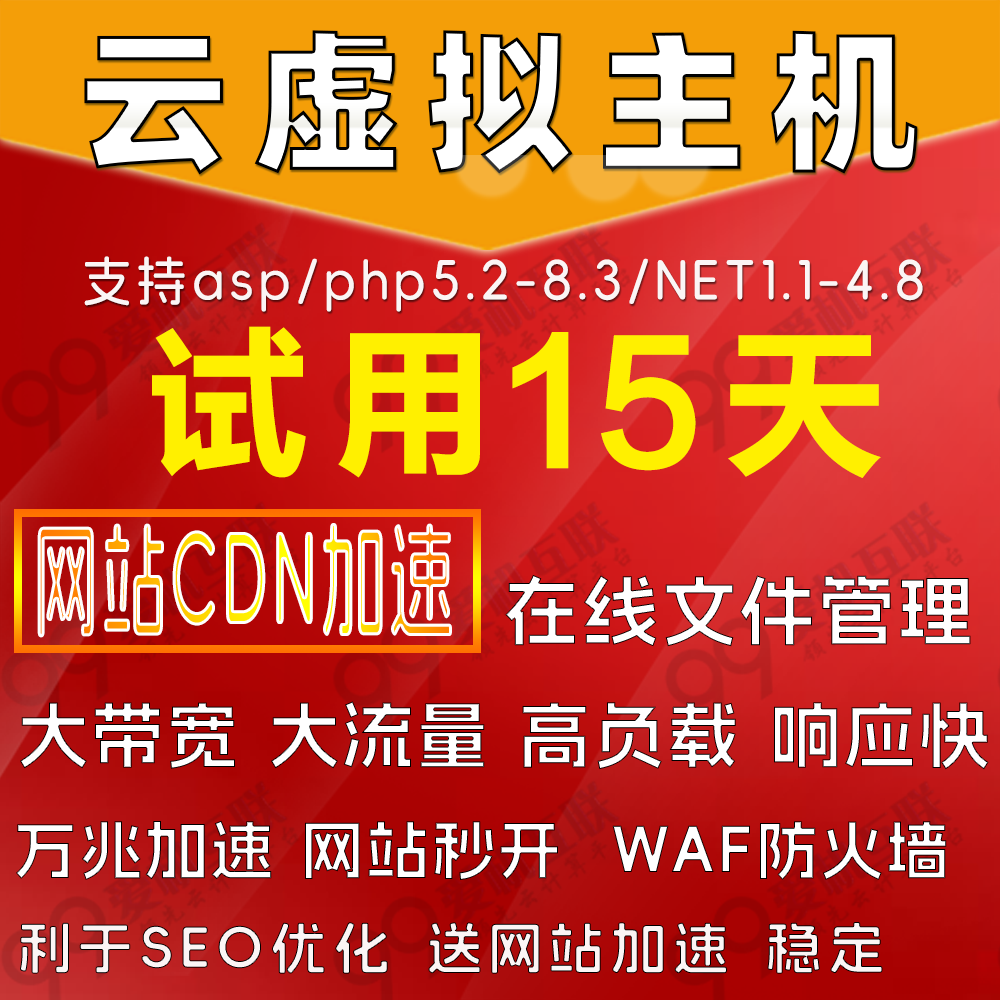jmagick 软件、装配说明(window和linux两个版本)
日期:2014-05-16 浏览次数:20938 次
java JDK安装这里就不在说了。
???? ImageMagick 是一个功能很强的图片处理程序。可应用在多种操作系统平台上。
使用过程如下:
1.下载了ImageMagick-6.4.0-0.tar.gz和jmagick-6.4.0.tar.gz压缩包。
?注意下载包必须包含图1和图2的内容。有下载的文件不全只包含了两个so文件和两个jar文件。
?在某些情况下可以使用。但是我的linux 是64位的。网上没找到编译好的64位so文件和jar文件。
2.安装环境要求:
?如果安装了老版本ImageMagick的包,一定要先删除 yum remove ImageMagick
?确认已经安装了zlib、freetype、libpng和jpeg-6b等lib的开发包,可以用rpm -aq查询,如果没有的请先安装。
?观察配置后给出来的支持图形格式,看看该图形格式支持是否是yes,如果不是,那么必须先安装该图形格式的本地库。
?例如,应该检查的rpm包:libpng libpng-devel libjpeg gd-devel libtiff。
?我是通过网络来下载所需要的包,其他包根据实际情况安装。
?例如:(安装缺少的libX11包)
?
[root@localhost ImageMagick-6.4.0]# yum list | grep libX11 libX11.i386 1.0.3-9.el5 installed libX11.x86_64 1.0.3-9.el5 installed libX11.i386 1.0.3-11.el5 base libX11.x86_64 1.0.3-11.el5 base libX11-devel.i386 1.0.3-11.el5 base libX11-devel.x86_64 1.0.3-11.el5 base [root@localhost ImageMagick-6.4.0]# yum install libX11-devel
?
3.安装ImageMagick包
?tar xzvf ImageMagick-6.5.3-2.tar.gz
?./configure --prefix=/opt/ImageMagick --enable-share --enable-static
?make
?make install
?编译时如果发生如下异常请安装X11包。安装方法如上。
?./magick/xwindow-private.h:27:21: error: X11/Xos.h: No such file or directory
?安装完后使用convert logo: logo.gif 命令看看生成的文件是否正确。
?特别说明,要分别测试你所需要的不同的图片类型,如png,gif,jpg等等。
?如果出现no decode delegate for this image format `PG_script/533589.tif’
?这样的错误请,
?使用identify -list format 命令查看列表中是否有支持的图片类型?
[root@localhost logs]# identify -list format
Format Module Mode Description
-------------------------------------------
A* RAW rw+ Raw alpha samples
AI PDF rw- Adobe Illustrator CS2
ART* ART rw- PFS: 1st Publisher Clip Art
ARW DNG r-- Sony Alpha Raw Image Format
AVI* AVI r-- Microsoft Audio/Visual Interleaved
AVS* AVS rw+ AVS X image
B* RAW rw+ Raw blue samples
BMP* BMP rw- Microsoft Windows bitmap image
BMP2* BMP -w- Microsoft Windows bitmap image v2
BMP3* BMP -w- Microsoft Windows bitmap image v3
BRF* BRAILLE -w- BRF ASCII Braille format
C* RAW rw+ Raw cyan samples
CAPTION* CAPTION r-- Image caption
CIN* CIN rw+ Cineon Image File
CIP* CIP -w- Cisco IP phone image format
CLIP* CLIP -w+ Image Clip Mask
CMYK* CMYK rw+ Raw cyan, magenta, yellow, and black samples
CMYKA* CMYK rw+ Raw cyan, magenta, yellow, black, and opacity samples
CR2 DNG r-- Canon Digital Camera Raw Image Format
CRW DNG r-- Canon Digital Camera Raw Image Format
CUR* CUR rw- Microsoft icon
CUT* CUT r-- DR Halo
DCM* DCM r-- Digital Imaging and Communications in Medicine image
DICOM is used by the medical community for images like X-rays. The
specification, "Digital Imaging and Communications in Medicine
(DICOM)", is available at http://medical.nema.org/. In particular,
see part 5 which describes the image encoding (RLE, JPEG, JPEG-LS),
and supplement 61 which adds JPEG-2000 encoding.
DCR DNG r-- Kodak Digital Camera Raw Image File
DCX* PCX rw+ ZSoft IBM PC multi-page Paintbrush
DDS* DDS r-- Microsoft DirectDraw Surface
DFONT* TTF r-- Multi-face font package (Freetype 2.2.1)
DNG DNG r-- Digital Negative
DOT DOT --- Graphviz
DPS DPS --- Display Postscript Interpreter
DPX* DPX rw+ SMPTE 268M-2003 (DPX 2.0)
Digital Moving Pi