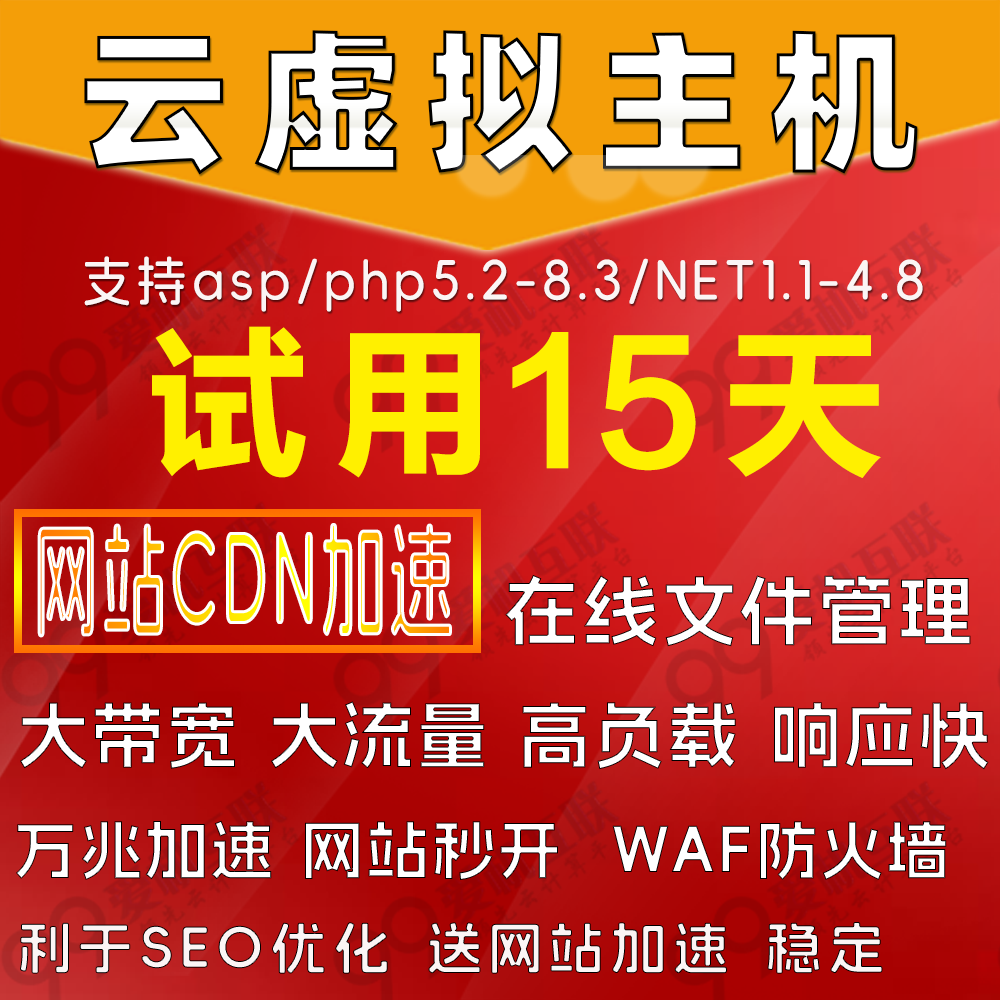Linux中的色彩方案
日期:2014-05-16 浏览次数:21063 次
Linux中的颜色方案

?
在linux下可以自定义自己的颜色方案,不管是linux命令提示符的颜色,还是stdout的输出颜色。
在 /etc/DIR_COLORS 下可以找到如下说明:
?
[root@CentOS ~] #cat /etc/DIR_COLORS # Below are the color init strings for the basic file types. A color init # string consists of one or more of the following numeric codes: # Attribute codes: # 00=none 01=bold 04=underscore 05=blink 07=reverse 08=concealed # Text color codes: # 30=black 31=red 32=green 33=yellow 34=blue 35=magenta 36=cyan 37=white # Background color codes: # 40=black 41=red 42=green 43=yellow 44=blue 45=magenta 46=cyan 47=white NORMAL 00 # global default, although everything should be something. FILE 00 # normal file DIR 01;34 # directory LINK 01;36 # symbolic link FIFO 40;33 # pipe SOCK 01;35 # socket BLK 40;33;01 # block device driver CHR 40;33;01 # character device driver ORPHAN 01;05;37;41 # orphaned syminks MISSING 01;05;37;41 # ... and the files they point to
?
?
--最重要的部分在这里:
?
# Attribute codes: # 00=none 01=bold 04=underscore 05=blink 07=reverse 08=concealed # Text color codes: # 30=black 31=red 32=green 33=yellow 34=blue 35=magenta 36=cyan 37=white # Background color codes: # 40=black 41=red 42=green 43=yellow 44=blue 45=magenta 46=cyan 47=white
?
?
下面 举两个例子:
?
1、让输出的字符带上颜色
定义一个脚本:
?
#!/bin/bash
# 先定义一些颜色:
red='\e[0;31m' # 红色
RED='\e[1;31m' # 红色+粗体(后面以此类推)
green='\e[0;32m' # 绿色
GREEN='\e[1;32m'
yellow='\e[0;33m' # 黄色
YELLOW='\e[1;33m'
blue='\e[0;34m' # 蓝色
BLUE='\e[1;34m'
purple='\e[0;35m' # 紫色
PURPLE='\e[1;35m'
cyan='\e[0;36m' # 蓝绿色
CYAN='\e[1;36m'
WHITE='\e[1;37m' # 白色
NC='\e[0m' # 没有颜色
echo -e "${CYAN}This is BASH ${RED}${BASH_VERSION%.*}${CYAN} - DISPLAY on ${RED}$DISPLAY${NC}\n"
echo -e "${RED}RED ${BLUE}BLUE ${cyan}cyan ${GREEN}GREEN${NC}"
echo -e "${CYAN}white ${WHITE}blod white ${NC} no color!!"
echo "${CYAN}white ${WHITE}blod white ${NC} no color!!" #注意这句
?
运行结果如下:

?
注:这里要加上 -e 参数才能正确输出颜色。
( -e 的解释:-e ? ? enable interpretation of backslash escapes | 大致意思是允许解释反斜杠)
2、修改命令提示符(也就是:[root@CentOS ~]#?)
我们可以给?[root@CentOS ~]# ?加上颜色和自定义格式:
修改 /etc/bashrc 来达成我们的目的:
vi /ete/bashrc,跟上面一样,大概修改成下面的样子(颜色可以自己换)
red='\e[0;31m' # 红色
cyan='\e[0;36m' # 蓝绿色
NC='\e[0m' # 没有颜色
# [ "$PS1" = "\\s-\\v\\\$ " ] && PS1="[\u@\h \W]\\$ "
[ "$PS1" = "\\s-\\v\\\$ " ] && PS1="[${red}\u${NC}@${cyan}\h${NC} \W]\\$ "
?
然后保存退出,重新登录终端,输出结果如下:

?
颜色已经改变,不在是默认的全白色啦~
关于命令提示符的格式,请参考这个:
\a : an ASCII bell character (07)
\d : the date in "Weekday Month Date" format (e.g., "Tue May 26")
\D{format} : the format is passed to strftime(3) and the result is inserted into the prompt string; an empty format results in a locale-specific time representation. The braces are required
\e : an ASCII escape character (033)
\h : the hostname up to the first '.'
\H : the hostname
\j : the number of jobs currently managed by the shell
\l : the basename of the shell’s terminal device name
\n : newline
\r : carriage return
\s : the name of the shell, the basename of $0 (the portion following the final slash)
\t : the current time in 24-hour HH:MM:SS format
\T : the current time in 12-hour HH:MM:SS format
\@ : the current time in 12-hour am/pm format
\A : the current time in 24-hour HH:MM format
免责声明: 本文仅代表作者个人观点,与爱易网无关。其原创性以及文中陈述文字和内容未经本站证实,对本文以及其中全部或者部分内容、文字的真实性、完整性、及时性本站不作任何保证或承诺,请读者仅作参考,并请自行核实相关内容。