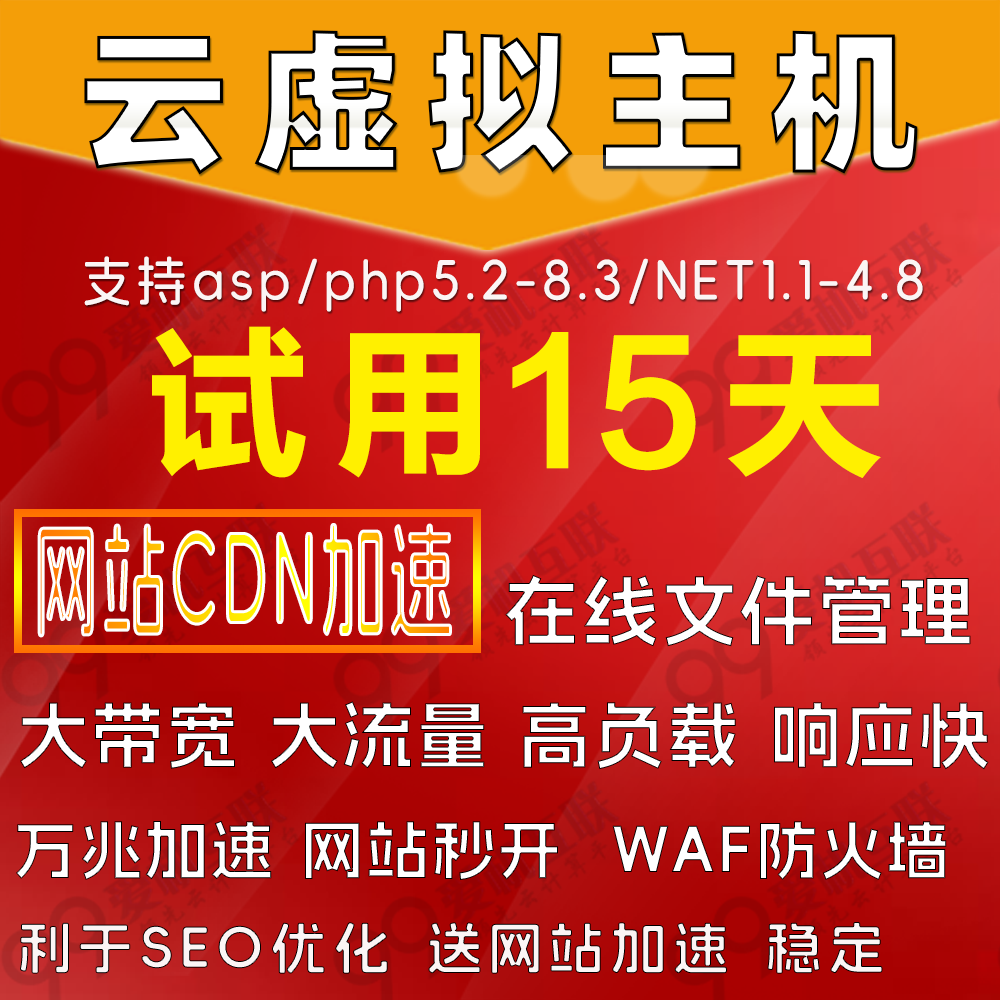在设置Form的MinimumSize属性时,如果使Form不被激活?该如何处理
日期:2014-05-18 浏览次数:21043 次
在设置Form的MinimumSize属性时,如果使Form不被激活?
用Refactor看了Form的源码,在设置MinimumSize属性时,最终会调用系统的SetWindowPos方法,并且nFlags中没有加SWP_NOACTIVATE,应该是这个方法导致Form被激活的?请问有什么办法在设置MinimumSize属性时不激活窗口?我试过了捕获WM_ACTIVATE消息,却不管用。请高手帮忙!
------解决方案--------------------
最小化时Form的Enabled=false可以吗?
------解决方案--------------------
不知道是否可行,不过你可以考虑保存前次激活窗口,最小化后再次激活前次窗口。
------解决方案--------------------
捕获WM_GETMINMAXINFO消息自己来处理。
------解决方案--------------------
是想在设置MinimumSize时禁止执行Activated里的代码?
最简单的办法,变通一下好了,加个委托,以及焦点重新指定一下
用Refactor看了Form的源码,在设置MinimumSize属性时,最终会调用系统的SetWindowPos方法,并且nFlags中没有加SWP_NOACTIVATE,应该是这个方法导致Form被激活的?请问有什么办法在设置MinimumSize属性时不激活窗口?我试过了捕获WM_ACTIVATE消息,却不管用。请高手帮忙!
------解决方案--------------------
最小化时Form的Enabled=false可以吗?
------解决方案--------------------
不知道是否可行,不过你可以考虑保存前次激活窗口,最小化后再次激活前次窗口。
------解决方案--------------------
捕获WM_GETMINMAXINFO消息自己来处理。
------解决方案--------------------
是想在设置MinimumSize时禁止执行Activated里的代码?
最简单的办法,变通一下好了,加个委托,以及焦点重新指定一下
- C# code
Form1:
using System;
using System.Collections.Generic;
using System.ComponentModel;
using System.Data;
using System.Drawing;
using System.Text;
using System.Windows.Forms;
namespace WindowsApplication66
{
public partial class Form1 : Form
{
Form2 F = null;
bool Cancel = false;
public Form1()
{
InitializeComponent();
(F = new Form2(new EventHandler(ActivatedControl))).Show();
}
void ActivatedControl(object sender, EventArgs e)
{
if (Cancel)
throw new Exception("CancelContinue");
}
void button1_Click(object sender, EventArgs e)
{
try
{
Cancel = true;
F.MinimumSize = new Size(100, 100);
this.Focus();
}
finally
{
this.Focus();
}
}
}
}
Form2:
using System;
using System.Collections.Generic;
using System.ComponentModel;
using System.Data;
using System.Drawing;
using System.Text;
using System.Windows.Forms;
using System.Runtime.InteropServices;
namespace WindowsApplication66
{
public partial class Form2 : Form
{
int Count = 0;
EventHandler FActivatedControl = null;
public Form2(EventHandler EH)
{
InitializeComponent();
FActivatedControl = EH;
}
void Form2_Activated(object sender, EventArgs e)
{
try
{
if (FActivatedControl != null)
FActivatedControl(null, null);
this.Text = "第" + (++Count).ToString() + "激活";
}
catch (Exception ex)
{
if (ex.Message == "CancelContinue")
return;
}
}
void Form2_Deactivate(object sender, EventArgs e)
{
try
{
if (FActivatedControl != null)
FActivatedControl(null, null);
// 如果失去焦点事件里也有代码要控制
}
catch (Exception ex)
{
if (ex.Message == "CancelContinue")
return;
}
}
void Form2_Shown(object sender, EventArgs e)
{
try
{
if (FActivatedControl != null)
FActivatedControl(null, null);
// 如果显示窗口事件里也有代码要控制
}
catch (Exception ex)
{
if (ex.Message == "CancelContinue")
return;
}
}
}
}
------解决方案--------------------
学习!
免责声明: 本文仅代表作者个人观点,与爱易网无关。其原创性以及文中陈述文字和内容未经本站证实,对本文以及其中全部或者部分内容、文字的真实性、完整性、及时性本站不作任何保证或承诺,请读者仅作参考,并请自行核实相关内容。