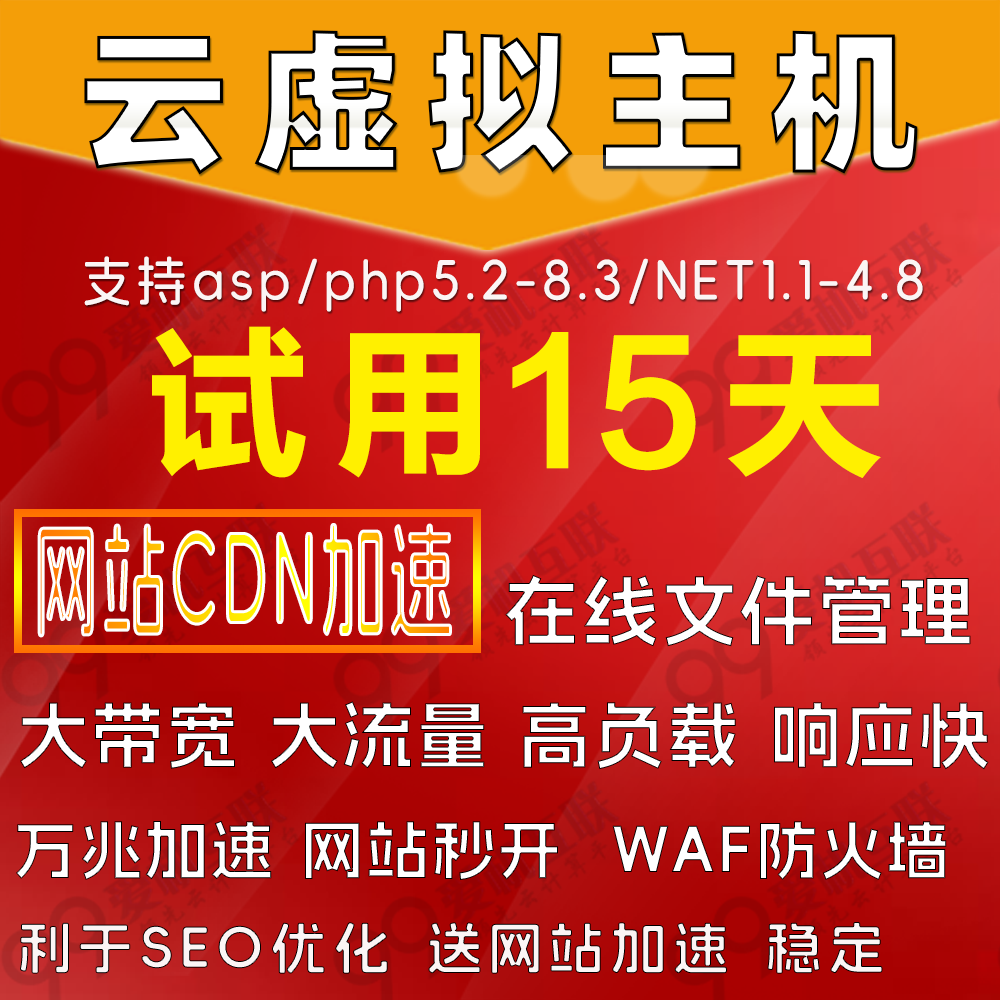winform中关于GD+的有关问题!
日期:2014-05-18 浏览次数:21063 次
winform中关于GD+的问题!!
我现在吸想实现这样一个功能(winform上)
根据数据我绘制一条路线,然后绘制一些车在这条线上,然后我的鼠标要是移动到这些车上,就会跳出一个小提示框(就像web中的alt一样的东西)来说明车的详细资料, 现在我用GDI+绘制出了线和车,关键是我的提示框怎么作???
大家能部能给我一个解决方案啊!! 谢谢
------解决方案--------------------
这个提示框实现起来确实不是很方便
因为提示框不知道什么时候出现,你绘制的车根本就不能识别
我提出一种方法仅供参考,期待更好的方法:
把车所在的区域保存,然后再mousemove中判断,如果在某一个区域中了,就把该区域中的信息显示,显示的提示框可用对话框(None的),然后这个提示框什么时候消失你可以自己写
------解决方案--------------------
车绘制在一个Rectangle里,MouseMove的检测Point是不是在Rectangle里面,如果是则显示提示。
------解决方案--------------------
怕麻烦的话,也可以用Tooltip:
代码可直接编译
我现在吸想实现这样一个功能(winform上)
根据数据我绘制一条路线,然后绘制一些车在这条线上,然后我的鼠标要是移动到这些车上,就会跳出一个小提示框(就像web中的alt一样的东西)来说明车的详细资料, 现在我用GDI+绘制出了线和车,关键是我的提示框怎么作???
大家能部能给我一个解决方案啊!! 谢谢
------解决方案--------------------
这个提示框实现起来确实不是很方便
因为提示框不知道什么时候出现,你绘制的车根本就不能识别
我提出一种方法仅供参考,期待更好的方法:
把车所在的区域保存,然后再mousemove中判断,如果在某一个区域中了,就把该区域中的信息显示,显示的提示框可用对话框(None的),然后这个提示框什么时候消失你可以自己写
------解决方案--------------------
车绘制在一个Rectangle里,MouseMove的检测Point是不是在Rectangle里面,如果是则显示提示。
------解决方案--------------------
怕麻烦的话,也可以用Tooltip:
代码可直接编译
- C# code
using System;
using System.Drawing;
using System.Windows.Forms;
public class Form1 : Form
{
ToolTip toolTip1 = new ToolTip();
int lastHit = -1;
Rectangle[] cars = new Rectangle[]{
new Rectangle(100,50, 32,32),
new Rectangle(200,50, 32,32),
new Rectangle(200,100,32,32),
new Rectangle(100,180,32,32),
new Rectangle(10,50,32,32),
};
protected override void OnMouseMove(MouseEventArgs e)
{
int hit = -1;
for(int i=0; i<cars.Length; i++)
{
if (cars[i].Contains(e.Location))
{
hit = i;
break;
}
}
this.Cursor = (hit >= 0) ? Cursors.Help : Cursors.Default;
if (hit>=0 && hit != lastHit)
{
toolTip1.Show( "car " + hit, this, e.Location, 2000);
}
lastHit = hit;
}
protected override void OnPaint(PaintEventArgs e)
{
using (Graphics g = e.Graphics)
{
foreach (Rectangle rect in cars)
{
g.FillRectangle(Brushes.LightCoral, rect);
}
}
}
[STAThread]
static void Main()
{
Application.Run(new Form1());
}
}
------解决方案--------------------
1、你可以用Cursor的静态属性Cursor.Position来得到当前鼠标的屏幕位置,不过你得把它转化
成picturebox1中的坐标才好比较:
Point p = picturebox1.PointToClient( Cursor.Position );
2、你也可以处理MouseMove事件,而不用MouseHover事件。在MouseMove事件中,就有鼠标的location了。
免责声明: 本文仅代表作者个人观点,与爱易网无关。其原创性以及文中陈述文字和内容未经本站证实,对本文以及其中全部或者部分内容、文字的真实性、完整性、及时性本站不作任何保证或承诺,请读者仅作参考,并请自行核实相关内容。