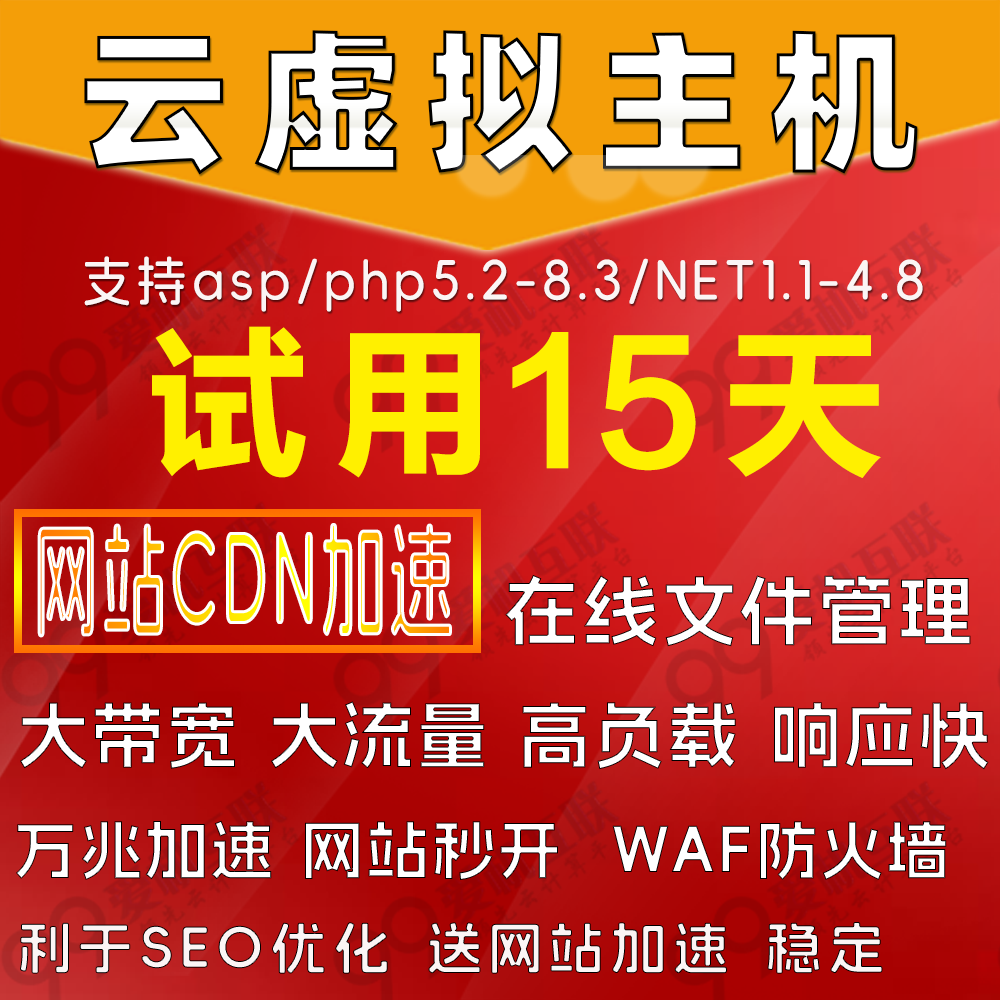CSS兼容IE6,IE7,FF的技能
日期:2014-05-17 浏览次数:21230 次
#box{ float:left; width:100px; margin:0 0 0 100px; //这种情况之下IE会产生200px的距离 display:inline; //使浮动忽略}
?2007年11月20日 星期二 10:44|
一、CSS HACK 1, !important 随着IE7对!important的支持, !important 方法现在只针对IE6的HACK.(注意写法.记得该声明位置需要提前.) <style>
#wrapper
{
width: 100px!important; /* IE7+FF */
width: 80px; /* IE6 */
}
</style>
?
*+html 与 *html 是IE特有的标签, firefox 暂不支持.而*+html 又为 IE7特有标签. <style>
#wrapper
{
#wrapper { width: 120px; } /* FireFox */
*html #wrapper { width: 80px;} /* ie6 fixed */
*+html #wrapper { width: 60px;} /* ie7 fixed, 注意顺序 */
}
</style>
?
二、万能 float 闭合(非常重要!) 关于 clear float 的原理可参见 [How To Clear Floats Without Structural Markup] <style>
/* Clear Fix */
.clearfix:after
{
content:".";
display:block;
height:0;
clear:both;
visibility:hidden;
}
.clearfix
{
display:inline-block;
}
/* Hide from IE Mac */
.clearfix {display:block;}
/* End hide from IE Mac */
/* end of clearfix */
</style>
? 三、其他兼容技巧(再次啰嗦) 1, FF下给 div 设置 padding 后会导致 width 和 height 增加, 但IE不会.(可用!important解决) 1 针对firefox ie6 ie7的css样式 #1 { color: #333; } /* Moz */
* html #1 { color: #666; } /* IE6 */
*+html #1 { color: #999; } /* IE7 */
?? 2 css布局中的居中问题 body {TEXT-ALIGN: center;} 3 盒模型不同解释. #box{ width:600px; //for ie6.0- w\idth:500px; //for ff+ie6.0}
#box{ width:600px!important //for ff width:600px; //for ff+ie6.0 width /**/:500px; //for ie6.0-}
? 4 浮动ie产生的双倍距离
#box{ display:block; //可以为内嵌元素模拟为块元素 display:inline; //实现同一行排列的的效果 diplay:table; 5 IE与宽度和高度的问题 IE不认得min-这个定义,但实际上它把正常的width和height当作有min的情况来使。这样问题就大了,如果只用宽度和高度, 6 页面的最小宽度 min-width是个非常方便的CSS命令,它可以指定元素最小也不能小于某个宽度,这样就能保证排版一直正确。但IE不认得这个,
免责声明: 本文仅代表作者个人观点,与爱易网无关。其原创性以及文中陈述文字和内容未经本站证实,对本文以及其中全部或者部分内容、文字的真实性、完整性、及时性本站不作任何保证或承诺,请读者仅作参考,并请自行核实相关内容。
|