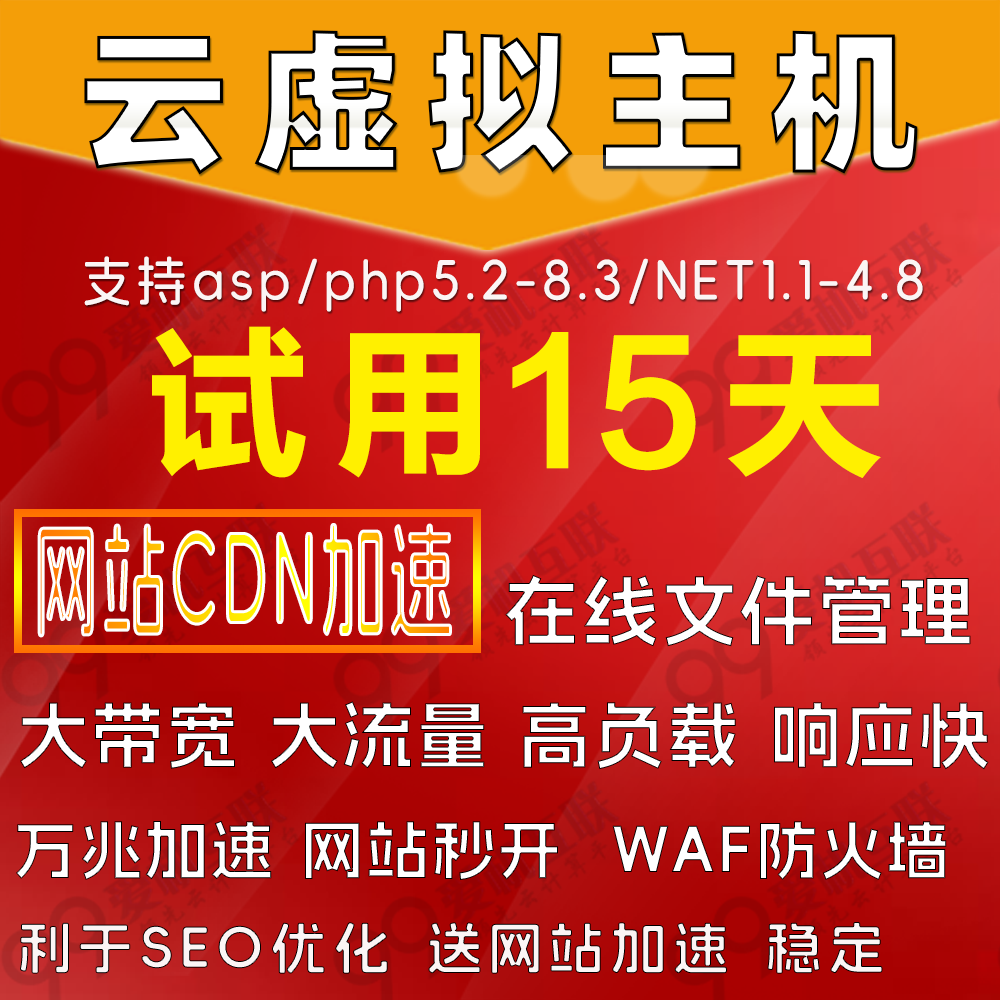Spring Json View之高速开始(二)
日期:2014-05-16 浏览次数:20949 次
Spring Json View之快速开始(二)
快速开始-用SimpleForm-Controller提交GET/POST请求
?
?Command-Controller提供一个完整的CommandBean,Spring对它提供校验和绑定支持。这个示例在Command-Controller中返回一个Model-Map的Json字符串,json视图返回信息中包含字段错误、全局错误和绑定。支持CommandBean属性类型的转换。
- 通过formBackingObject方法触发GET请求。
- 通过onSubmitAction方法出发POST请求。
?
详细信息参见文档
?
Spring ApplicationContext
?
<beans>
<bean name="simpleJsonPostFormController"
class="org.thing.spring.json.controller.SimpleJsonPostFormController">
<property name="commandClass">
<value>org.thing.spring.json.controller.SpringJsonForm</value>
</property>
<property name="formView"><value>jsonView</value></property>
<property name="successView"><value>jsonView</value></property>
</bean>
<bean name="urlMapping"
class="org.springframework.web.servlet.handler.SimpleUrlHandlerMapping">
<property name="mappings">
<props>
<prop key="/hello.json">simpleJsonPostFormController</prop>
</props>
</property>
</bean>
<bean name="viewResolver"
class="org.springframework.web.servlet.view.XmlViewResolver" />
</beans>
?
Spring view.xml
<beans>
<bean name="jsonView" class="org.springframework.web.servlet.view.json.JsonView">
<property name="jsonErrors">
<list>
<ref bean="statusError" />
<ref bean="modelflagError" />
</list>
</property>
</bean>
<bean name="statusError"
class="org.springframework.web.servlet.view.json.error.HttpStatusError">
<property name="errorCode"><value>311</value></property>
</bean>
<bean name="modelflagError"
class="org.springframework.web.servlet.view.json.error.ModelFlagError">
<property name="name"><value>failure</value></property>
<property name="value"><value>true</value></property>
</bean>
</beans>
?
form.html
<head>
<title>
First Test Spring Json Demo
</title>
<script type="text/javascript" src="script/prototype.js"></script>
<script type="text/javascript" src="script/behaviour.js"></script>
<script type="text/javascript" src="script/behaviour-roles.js"></script>
<meta content="text/html; charset=ISO-8859-1" http-equiv="Content-Type"/>
</head>
</head>
<body>
<h1>Spring JSON DEMO</h1>
<h2>Spring Ajax Post (SimpleFormControler and CommandController)</h2>
<form method="post" id="form">
<input id="placeofbirth" type="text" name="placeofbirth" ><br>
<input id="birthday" type="text" name="birthday" ><br/>
<br/>
<b>place of birth : </b><span id="t_placeofbirth"></span><br/>
<b>birthday : </b><span id="t_birthday"></span><br/>
</form>
<br/>
<span id ="error" ></span>
<br/>
<button id="clearData">clear name</button>
<<button id="sfc_postData">send data to SimpleFormController</button>
</body>
?
JavaScript behavi
免责声明: 本文仅代表作者个人观点,与爱易网无关。其原创性以及文中陈述文字和内容未经本站证实,对本文以及其中全部或者部分内容、文字的真实性、完整性、及时性本站不作任何保证或承诺,请读者仅作参考,并请自行核实相关内容。